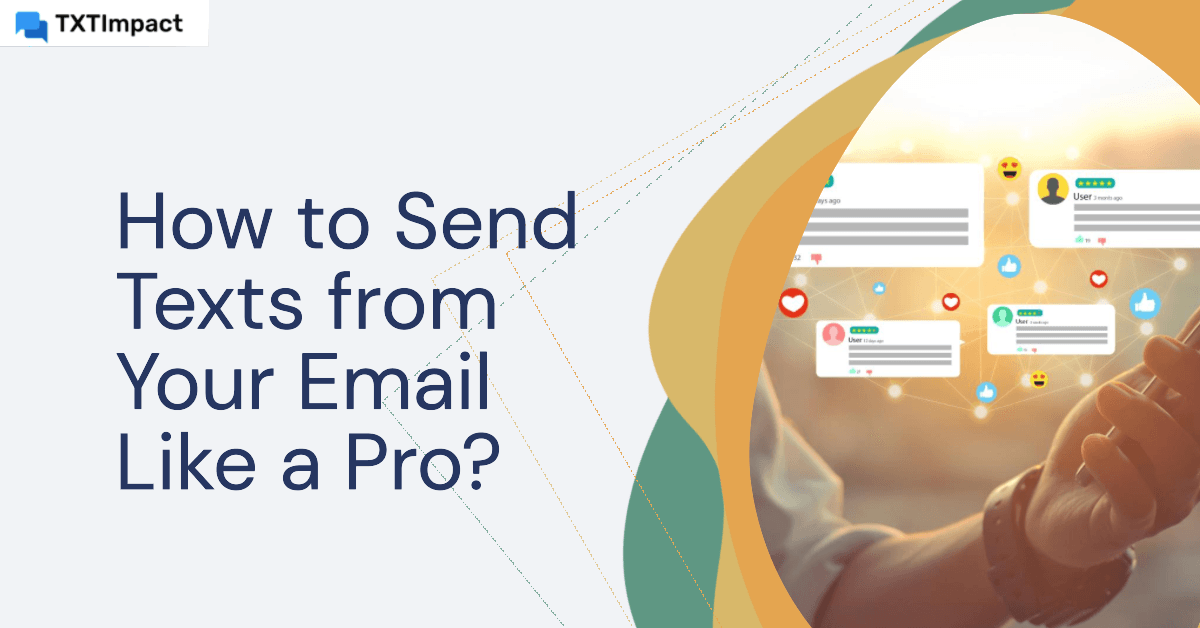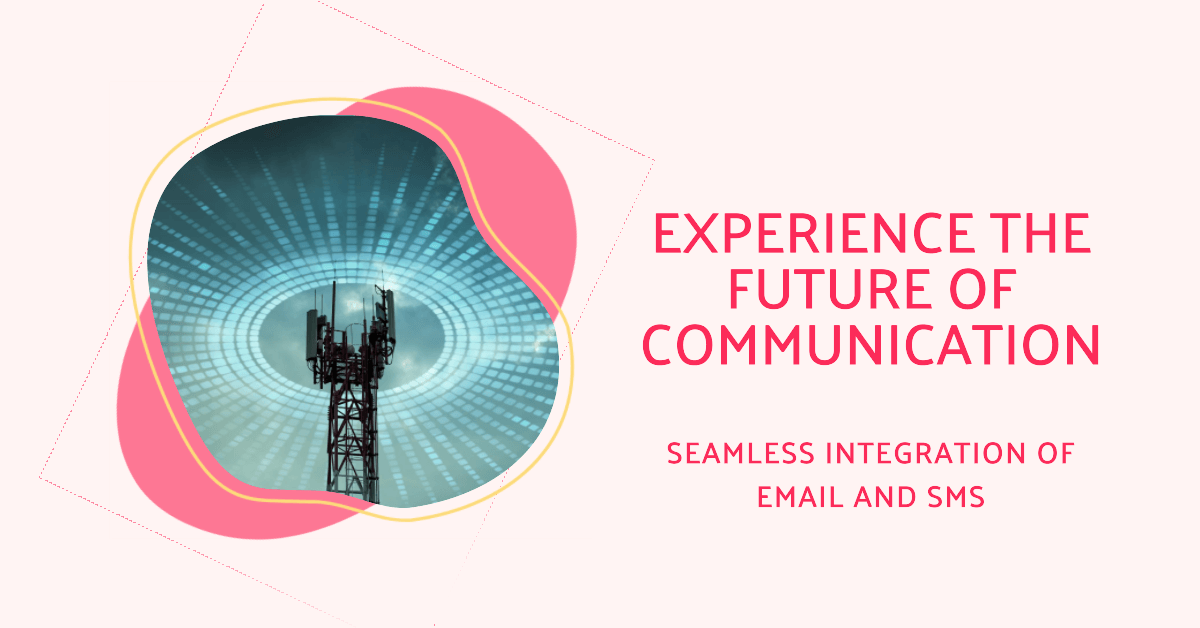How to Send Text Messages from Email Guide
Digital communication has become increasingly important in today's fast-paced world, and text messaging has emerged as a vital tool for effective communication. Whether for personal or professional use, knowing how to send text from your email like a pro can greatly enhance your communication skills and efficiency. In this article, we will delve into the various aspects of email-to-text functionality, provide step-by-step instructions on its setup, discuss best practices, as well as explore advanced techniques and considerations for security and privacy.