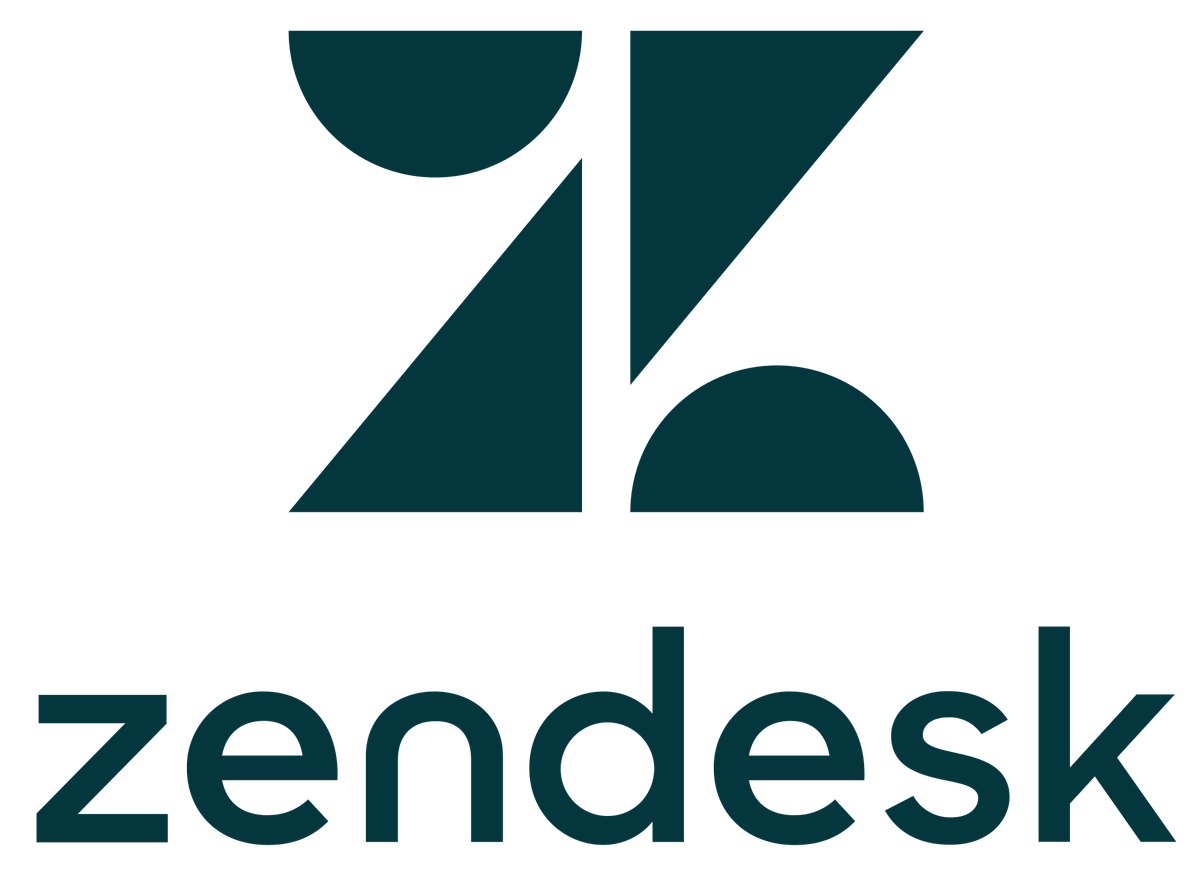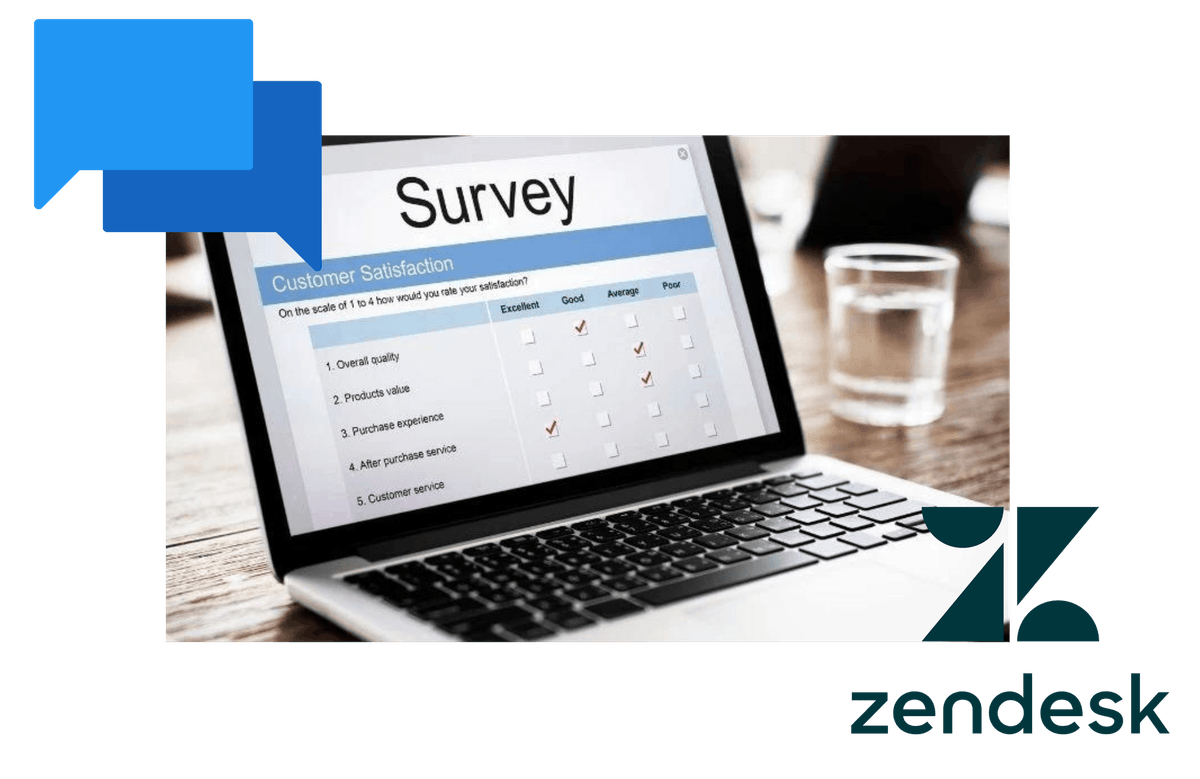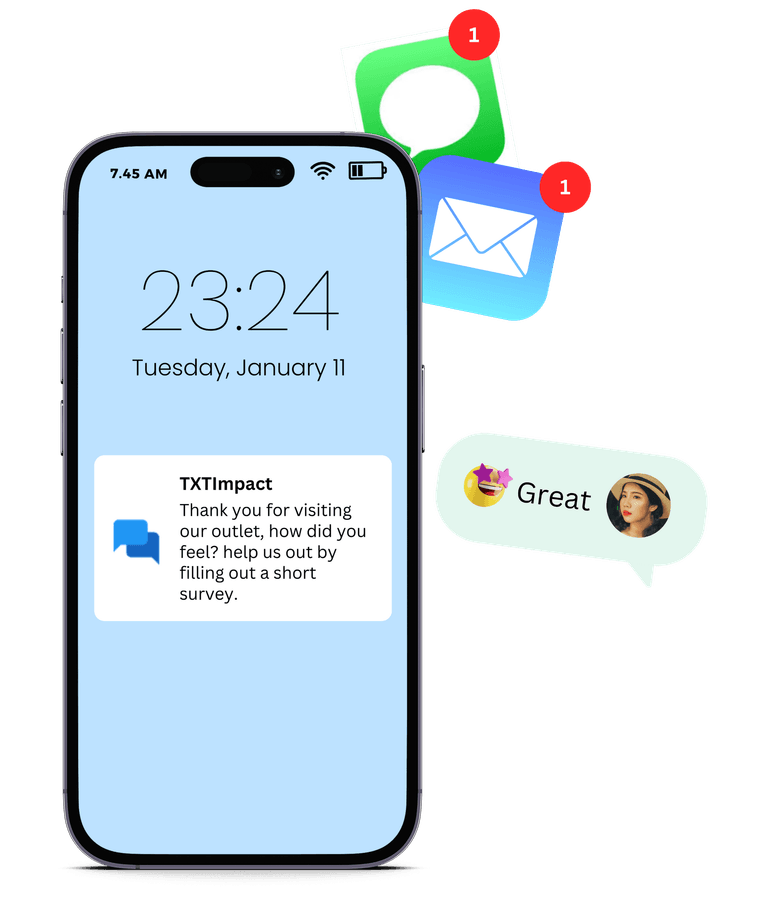Zendesk Integration
Integrate the TXTImpact SMS app into Zendesk Support. Receive and respond to tickets via text and MMS message. Send customer satisfaction surveys via text message directly from Zendesk once the ticket is solved. Text message features would enable customers to open a ticket via SMS and allow agents to respond to them via SMS.