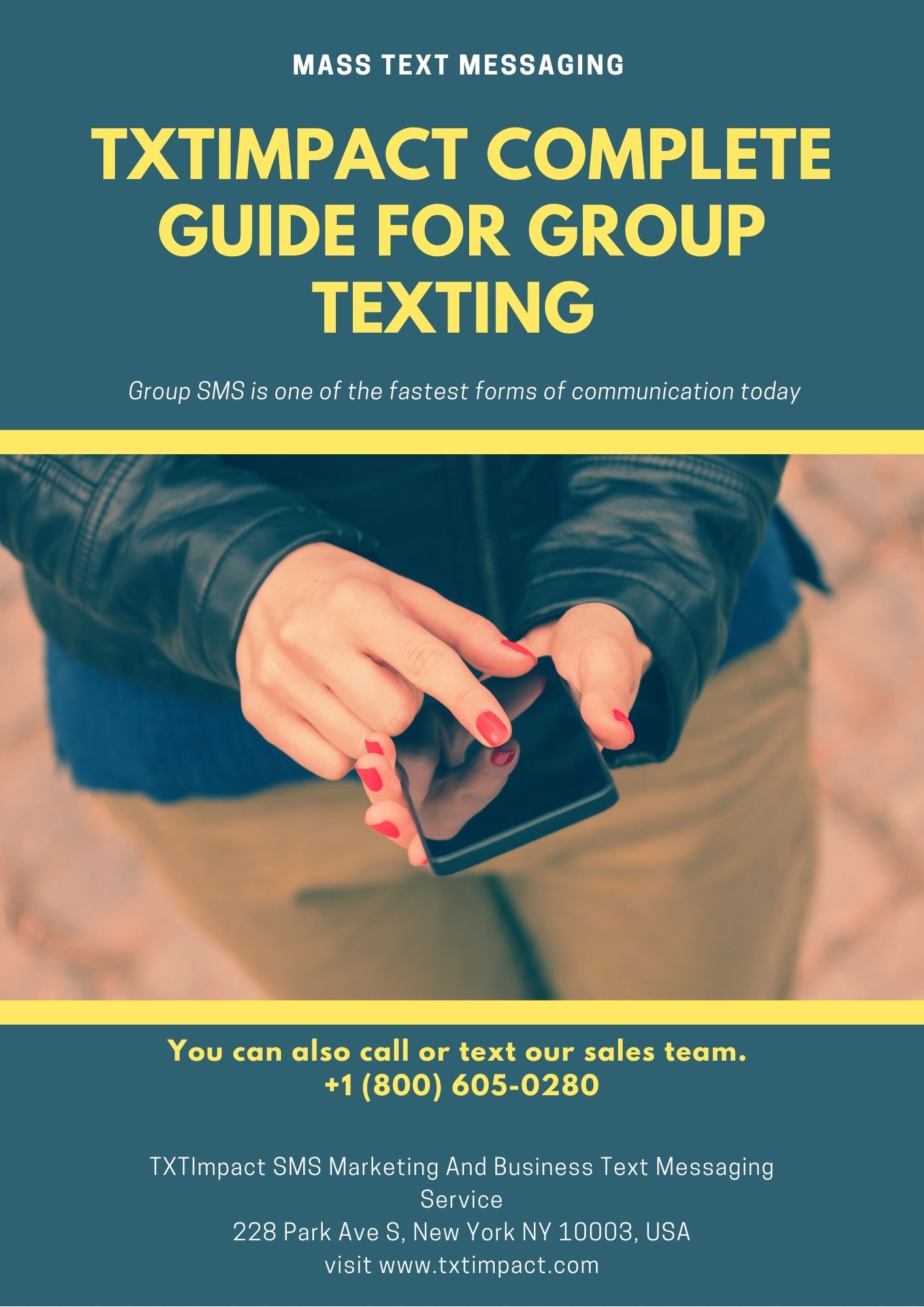What is Group Texting?
Group texting or Group SMS is one of the fastest forms of communication today. It involves the use of text messages or a short message service (SMS) to send information. Marketers need to constantly engage with customers to enhance their business prospects. SMS is one of the best ways to send messages to customers. They can use group texting to send messages to a group of people. This allows them to send messages to multiple recipients. With just one click of the mouse, you can send a message to all your customers making engagement with customers more convenient.
Why use group texting?
Group Texting is one of the most effective ways of sending information or a message to multiple people. Let us assume, you are launching a new product and want to send this information to all your leads and customers. Sending an email is an option, but because of spam filters, the email may not reach the recipient. Sending a brochure by post would be very expensive.
An easy solution is to make use of group texting. The benefits of group texting are multi-fold. They include:
• A group text message can be sent instantly and would reach the mobile phones of all the recipients. It does not require internet connectivity. The recipient can read the message irrespective of the type of phone or operating platform.
• Studies have shown that a text message is likely to be read by 97% of all recipients within 3 minutes. This makes it is a powerful tool for marketers to use.
• The response rate one can get from group texting is around 46%. This is much more than email marketing. This makes group texting an extremely viable option.
• Studies have also indicated that 86% of customers prefer receiving text messaged from marketers. They do not prefer telephonic calls as it is intrusive. This makes group texting the perfect option for marketing communication.
• Group texting is cost-effective. If you carry out any marketing activity, it would be expensive. Group texting is a cheaper option and you can send multiple messages for a small fee paid every month.
How to use Group Texting?
Group texting is very simple to implement. One very simple way is to create a group on your mobile phone and send messages to this group. However, this option is suitable only for a few people. Marketers need to send messages to hundreds of people at a time. For this, you will need texting software that can be used to send messages easily and conveniently. You also need to have a list or database of customers. Apart from the phone numbers and names, the messages can also contain other details of the customers.
You can use SMS software to send messages to groups of people. You can either create the group yourself or invite users to join the group. The group can be used to send important information of value, which will attract people. For example, if you are in the healthcare sector you can regularly send tips for health improvement, tips to avoid virus infections, etc. Such information is of value and people would sign up to receive this information. You can use the text-to-join feature to get people to join your group.
TXTImpact is one of the leading messaging service providers. The company offers a number of features through its messaging software. This includes:
• Text messenger
• Email to text
• International SMS
• Landline texting
• Toll-free texting
• SMS autoresponder
• Send from phone
• Click-through-link tracking
• Dedicated short-codes
• SMS polling
• SMS surveys
• Text to screen
• Two-way texting
• SMS API, and many other features.
Their software services are priced reasonably and they offer many plans.
Once your group is ready, you can use the software to start sending messages. This is how it can be done:
- Open the software and select the new message option.
- Start typing the message. You will be aware that there is a restriction that allows you to only have 140 characters per message. If you send a longer message, it would be broken up into two or more messages.
- Verify the message to ensure it is typed correctly.
- Ensure the message has a clear call to action (CTA), so you can get the right response.
- You need to ensure the message follows laws/regulations and you give an option to the recipient to stop receiving messages or exit the group.
- You can use merge tags to add the name of the customer or any other details from your database. This will personalize your message creating a personal touch.
- Select the recipients of the message, which can be all or a select few.
- Click on send and the message is sent to all the recipients.
TXTImpact allows you to use group texting in the best possible way. It is the best way to get effective results from your marketing activity.