
Menu
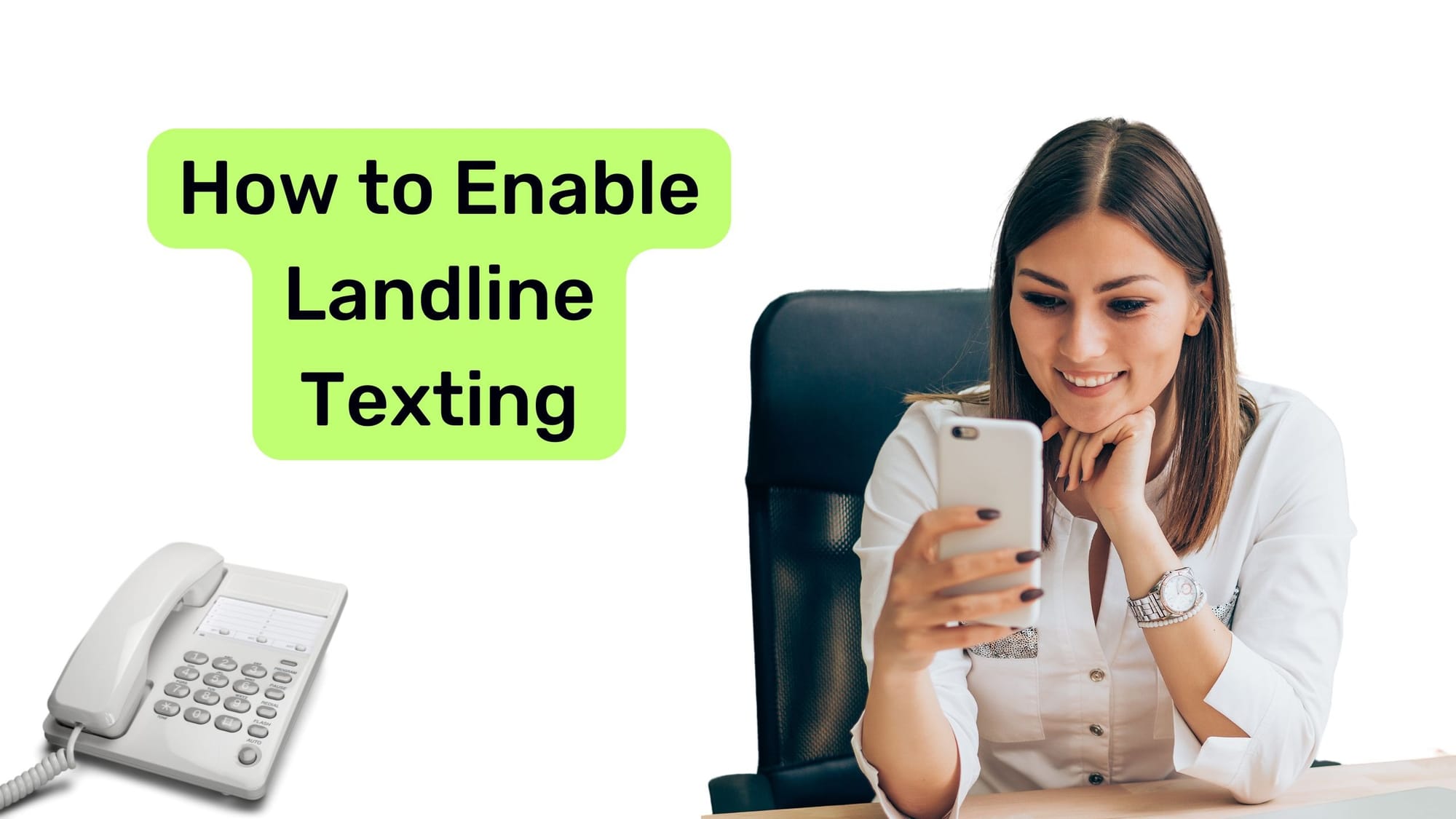
To enable texting to your landline number, follow these steps:
Log in to Your Dashboard:
Navigate to Text Numbers:
Enable Text Landline:
Add Landline Number:
Fill out the LOA Form:
Upload Required Documents:
Confirmation:
By following these steps, you'll be able to enable texting to your landline number. This allows customers to send text messages to your business's toll-free number without affecting your voice service. Thank you for watching!
Contact us or sign up for a free trial now.