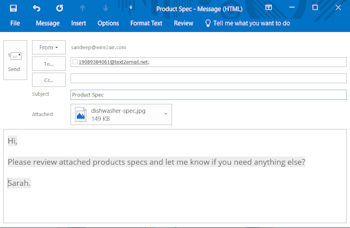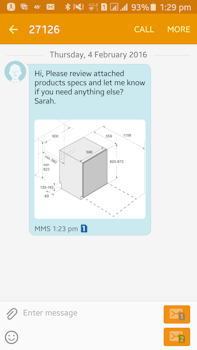Sending Picture messages from an email using TXTImpact Email to MMS service is simple, efficient, and reliable.
We simply convert your e-mail messages with attachments into a Picture Message (MMS) and deliver it to recipient mobile phone.
Not only that, but any reply to the MMS Message will be forwarded to you as an e-mail too.
You can send picture messages from any e-mail clients such as Outlook, Lotus Notes, Gmail, Yahoo, or even from an application using any programming language.
Sending a text message from an e-mail may also open an opportunity for developers to send MMS from any application not accessible from the web.
Most of the MMS APIs offered by service providers requires pictures and videos to be hosted on a public web server, but in many circumstances it’s not possible for developers to upload a picture or video on a web server and then call the provider Web APIs to submit request along with uploading the picture's URL to deliver picture messages.